Openssl 中间人SSL代理 仅仅能在Linux相关的系统上使用,有很多性能及应用方面的限制,可以用来测试。 文章来自:https://gist.github.com/jeremiahsnapp/6426298 以下为原文 As a proof of concept, the openssl tool can be used on Linux or OS X to create a rudimentary MITM SSL proxy. The openssl s_client used below will terminate after an API request-response completes since the Chef API protocol closes the client-server connection a…
Stunnel SSL to SSL代理 可以使用Stunnel设置SSL to SSL,实现类似中间人的数据转发。 该方法不会修改传输内容,所以无法当做普通的反向代理使用(例如,反代web服务器可能由于header host标识的缘故,部分网站无法正常返回页面) 以下配置示例,IMAP邮箱服务器代理,代理126(不校验证书),代理gmail(校验证书),使用证书加密链接,保证安全。 这种代理方式配置特别简单,相对于nginx、perdition等各种工具配置起来特别方便。 ; PID file is created inside the chroot jail (if enabled) pid = /var/run/stunnel.pid ; Debugging stuff (may be useful for troubleshooti…
NGINX反代IMAP配置 NGINX 编译nginx时添加--with-mail --with-mail_ssl_module 参数,以启用mail代理功能。 注意,nginx只支持非ssl的远程连接。也就是说结构如下, imap服务 <--不支持ssl--> nginx反代服务器 <--支持ssl--> 你的邮件客户端 如果需要ssl连接服务器可以使用stunnel进行加密传输。 nginx.conf添加以下配置文件 mail { auth_http 127.0.0.1:80/auth.php; # 认证使用地址 imap_capabilities "IMAP4rev1" "UIDPLUS"; server { listen 143; # 本地监听端口 protocol i…
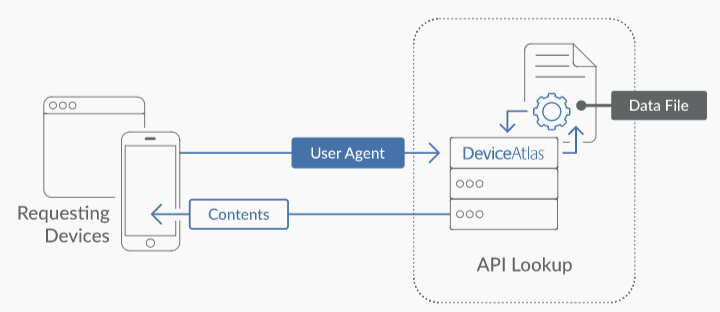
各种设备User Agent
Torrent下载工具推荐
用 rar2john+hashcat 破解 RAR 文件密码

2018-10 from--https://deviceatlas.com/blog/list-of-user-agent-strings The User-Agent (UA) string is contained in the HTTP headers and is intended to identify devices requesting online content. The User-Agent tells the server what the visiting device is (among many other things) and this information can be used to determine what content to return. Of course this requires us…
1. Web Torrent –临时用户的最佳torrent软件 2. BiglyBT –开源Vuze替代方案 3. Torch Browser – 内置torrent下载器的浏览器 4. BitTorrent –所有torrent客户端中最古老的 5. uTorrent –一个非常小的BitTorrent替代方案 6. BitComet –种子下载程序兼下载管理器 7. qBittorrent –一个简单的开源torrent下载器 8. Deluge –一个没有UI的torrent客户端
2010-06 from--https://mysock.net/index.php/archives/724 准备工作 rar2john 工具下载地址:http://openwall.info/wiki/_media/john/johntheripper-v1.8.0.12-jumbo-1-bleeding-e6214ceab-2018-02-07-win-x64.7z hashcat 下载地址:https://hashcat.net/files/hashcat-4.1.0.7z 下载并解压这两个工具,放到同级目录,方便以后使用,目录结构如下所示: D:Tool ├─hashcat │ ├─MyCrackRAR.bat │ ├─testfile.rar ├─JohnTheRipper 过程 testfile.rar 是测试用的文件,密码为…

2020最好的Linux发行版
2020-09 from--https://linoxide.com/linux-how-to/what-are-best-linux-distros/ Even we have hundreds of distributions, we have created a list of best Linux distro based on popularity, features, and ease of usage. I felt its fair to categories top Linux distros based on Desktop (laptop), Security, Lightweight, Enterprise and for Developers because each distro have their uniqu…